What are Reviews? Why should I use them?
Reviews are a great way to share your experience using a service or program with other members of One Degree. This also helps keep service providers accountable and make sure other members of One Degree have a good experience using community resources found on One Degree. Follow the below steps to add a Review:
1. Go to the Organization or Opportunity’s page. Scroll down to the “Reviews” section on the lower right of the page. Click “Review this service”.
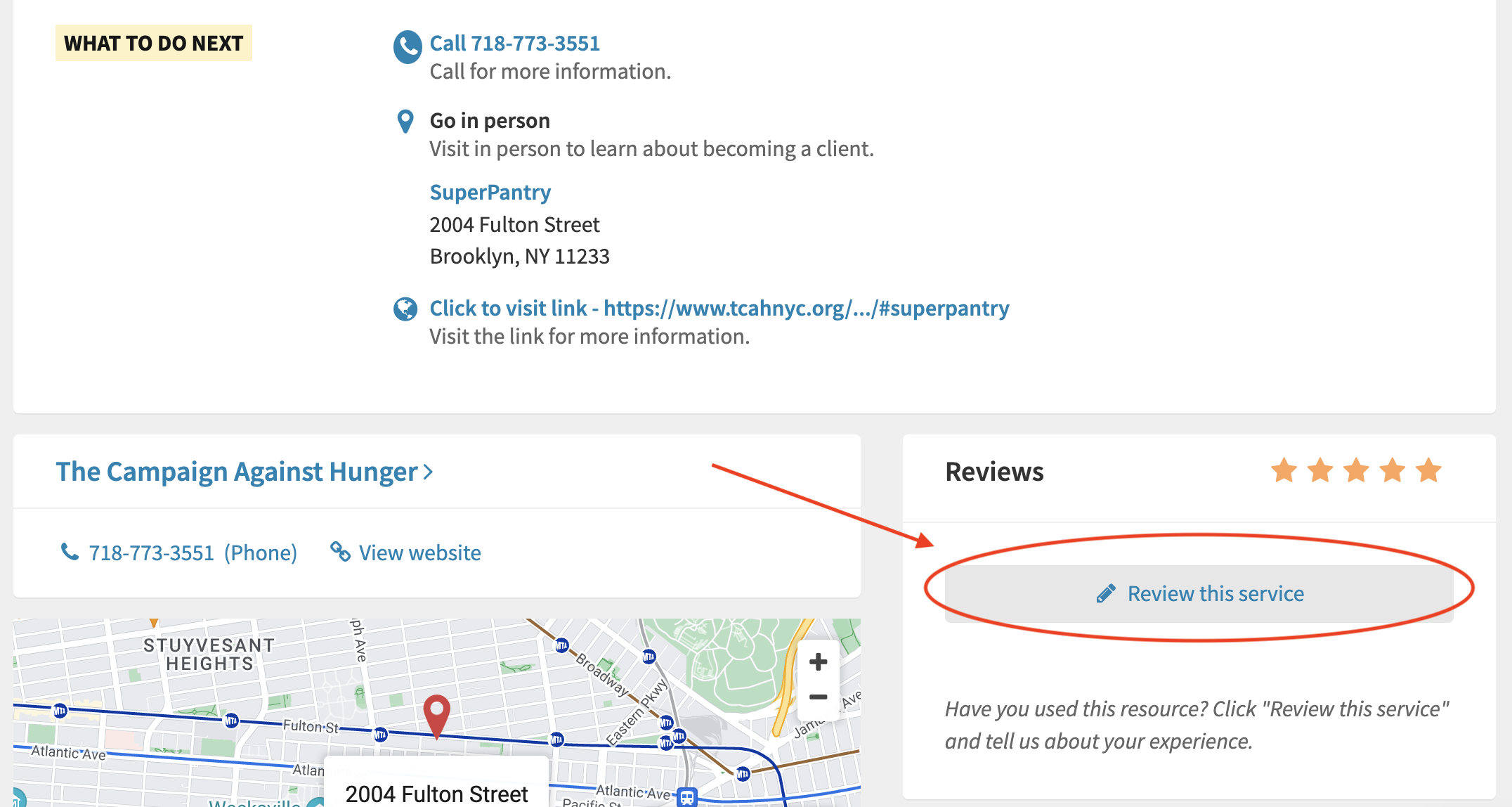
2. In the pop-up window, add your rating from 1-5 stars, 1 being a negative experience and 5 being a positive experience. Describe your experience with the organization or opportunity. All reviews are anonymous and should fit within our Community Guidelines.
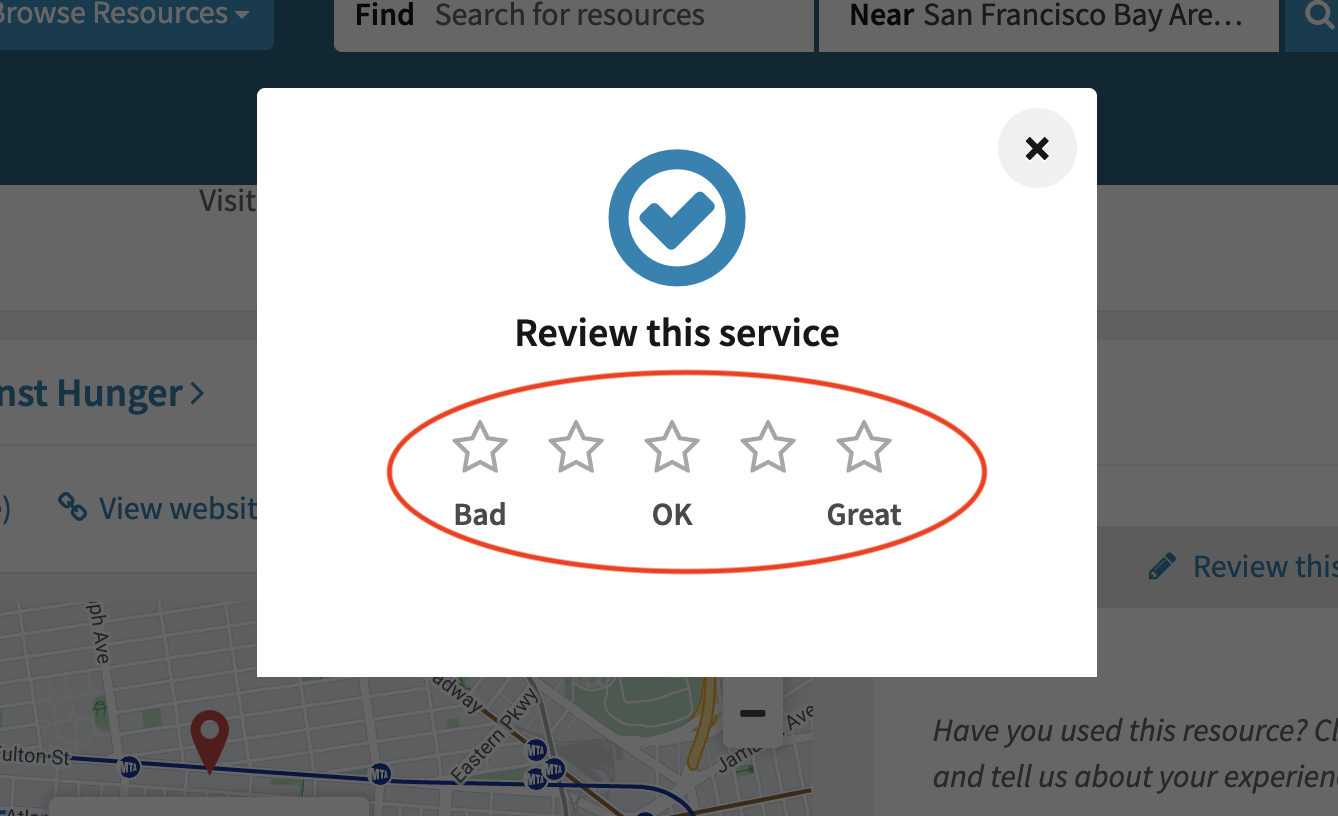
3. Describe your experience with the organization or opportunity. Select "Submit". All reviews are anonymous and should fit within our Community Guidelines.
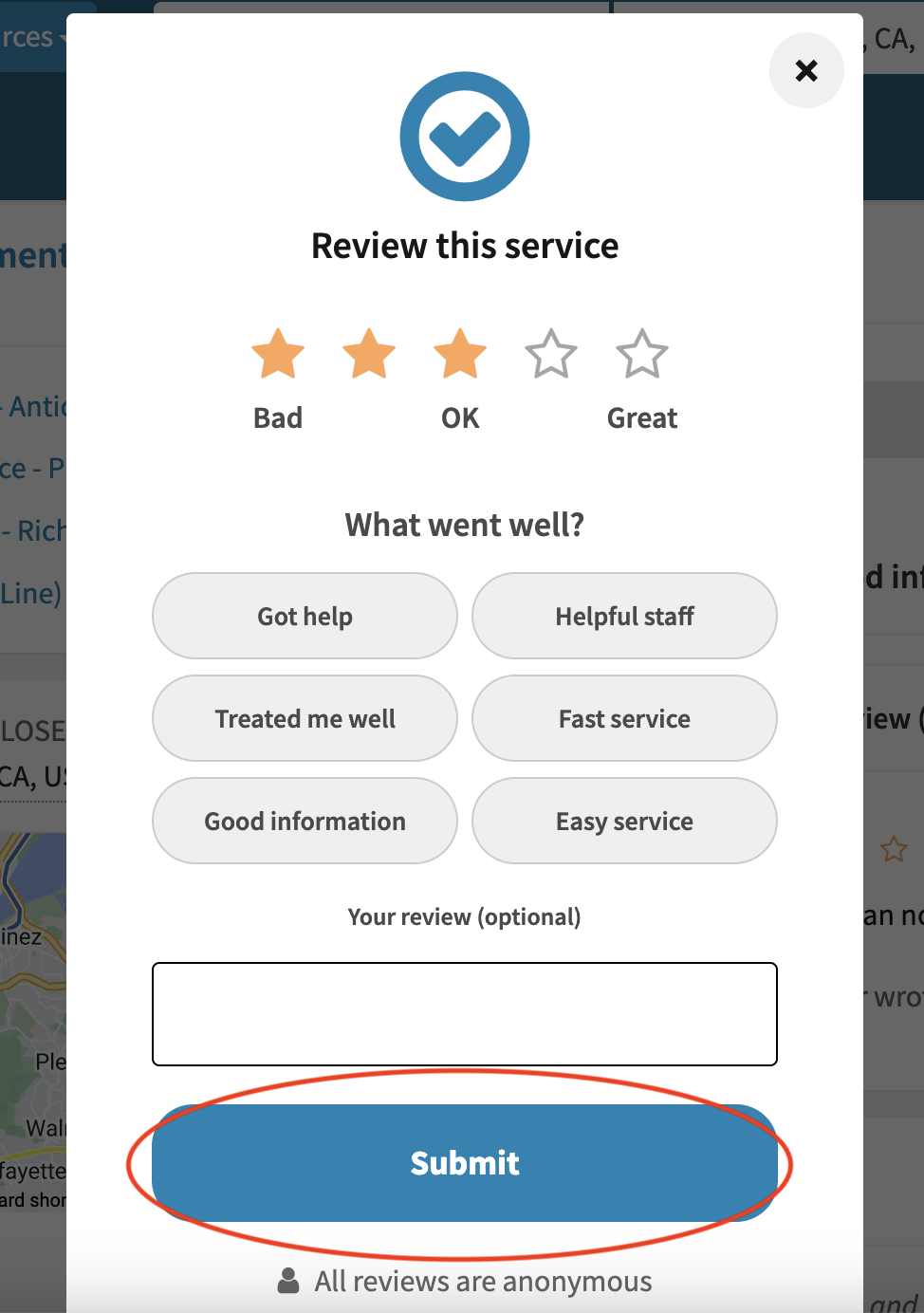
If you find a review that doesn't fit with our Community Guidelines, report it by clicking the "A member wrote..." subtext under the review and select "Report this". We will address the issue within 1-3 business days.
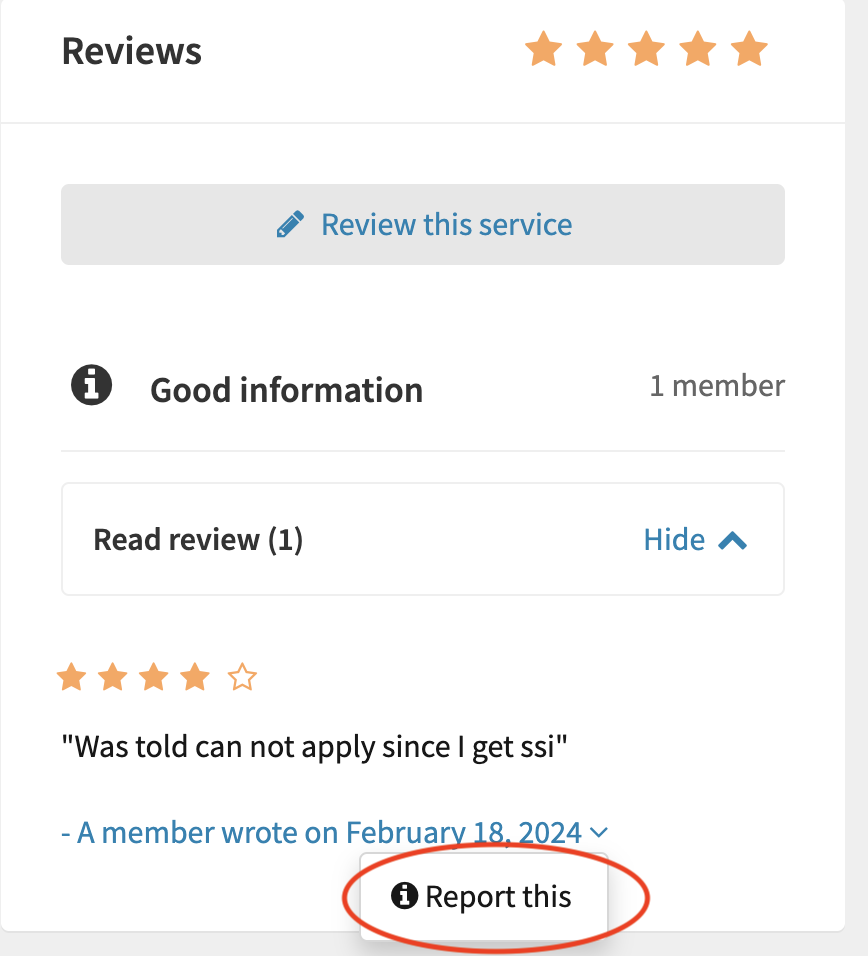
P.S. Check out the Learning Hub to see how to get the most out of using One Degree and the tools that we offer. You can find training videos, FAQs and other great resources!
